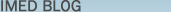Using FFMPEG to extract or convert videos to Images
Friday, December 12th, 2008The simple command to use to convert a given video video.ext to a set of images preferably with the naming format XXXX.png is :
ffmpeg -i video.ext %4d.png
It will produce images with the naming : 0001.png 0002.png and so on. You can try different image format if needed ( Jpeg, bmp…)
In case you want to extract and convert only a specific portion of the video :
ffmpeg -ss hh:mm:ss -t hh:mm:ss -i video.ext %4d.png
-ss option is the starting point whilst -t option is the duration to be converted.